Create UET Tag
Before you can track conversions or target audiences with a remarketing list, you'll need to create a UET tag on Bing Ads. Go to "Campaign" panel from Bing Ads
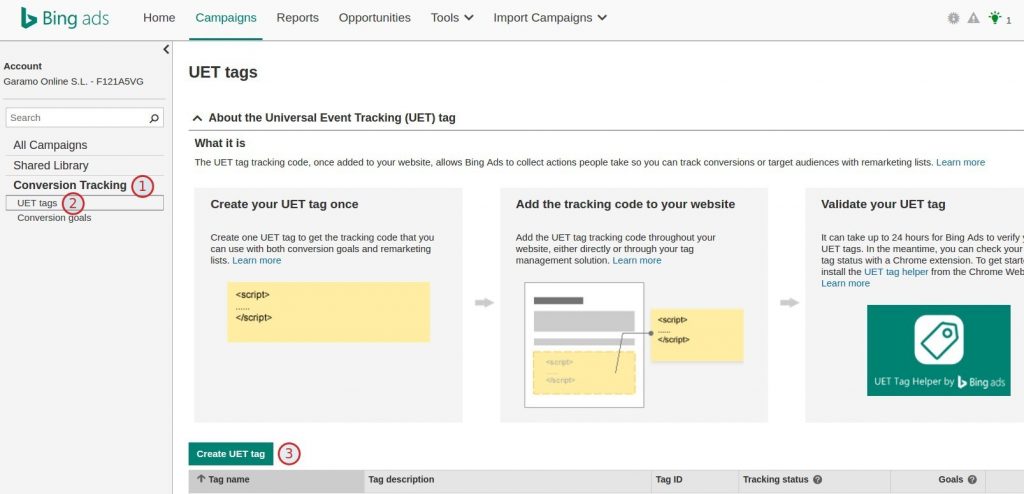
- Click on Tracking Conversions
- Click on UET Tags
- Click on Create UET Tag
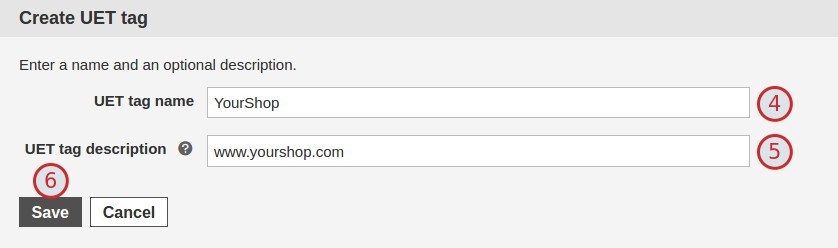
- Define a name, for example the shop name
- Define a description, for example the shop url
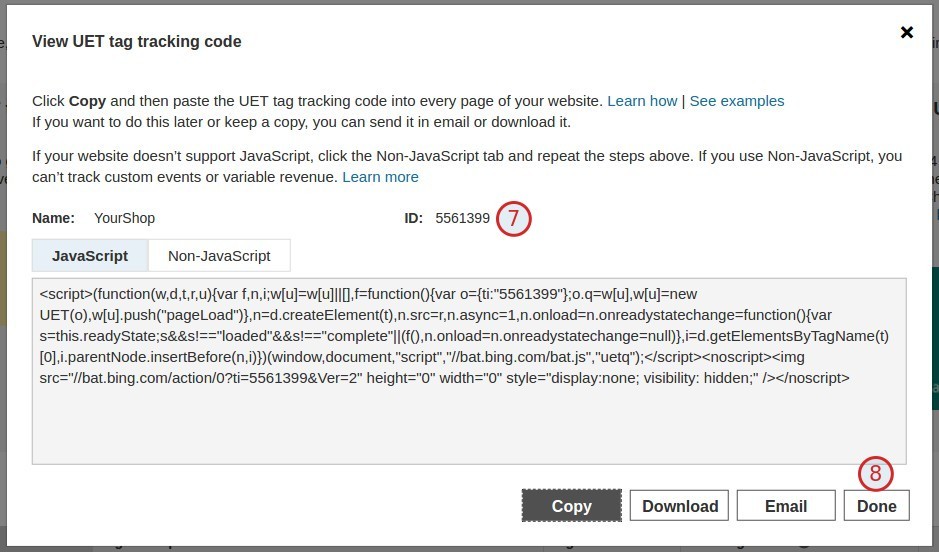
- Copy the ID assigned by Bing to include it in the module configuration
- Click on Done