Remarketing Audience
The Google Ads Audience Source is a remarketing feature to collect and target customers who visit your site and take a relevant action.

- On your Google Ads dashboard, click on Tools And Settings
- click on Shared Library
- click on Audience Manager

- Click on Your data sources tab
- Click on Setup Tag
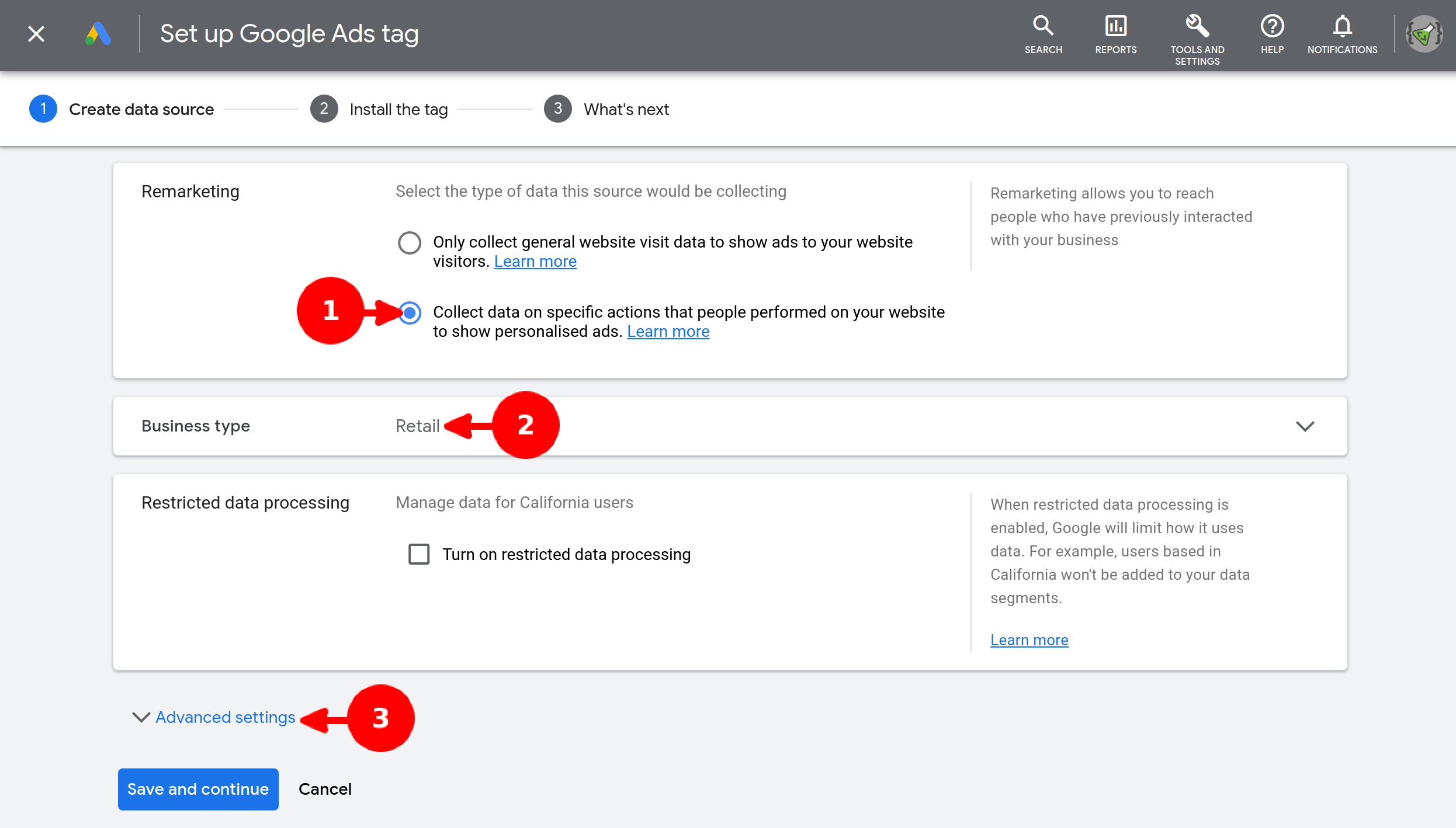
- Select remarketing option Collect data on specific actions that people performed on your website to show personalised ads
- Select Retail
- Click on Advanced settings
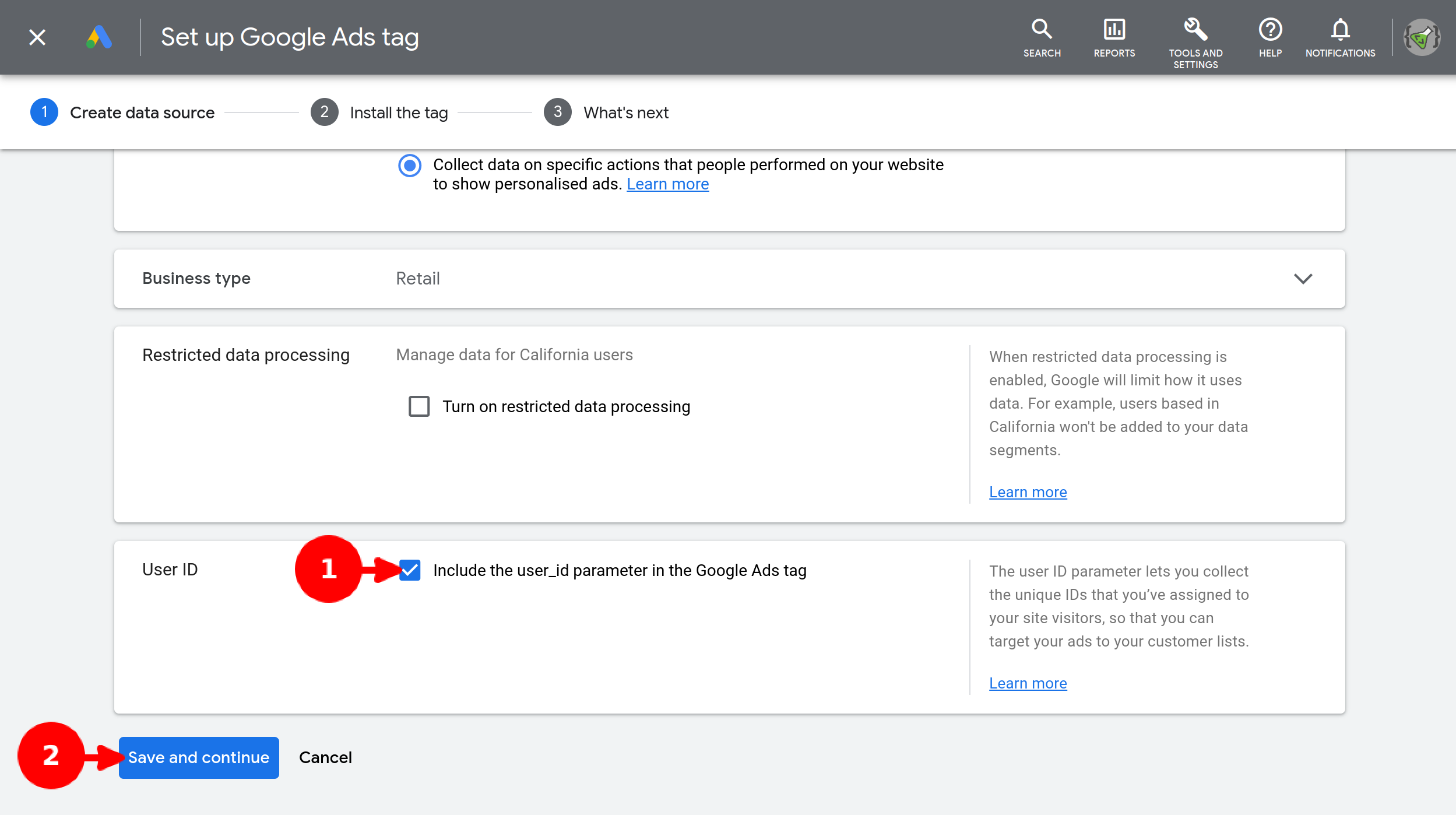
- Check Include the user_id parameter in the Google Ads tag
- Click on Save and continue
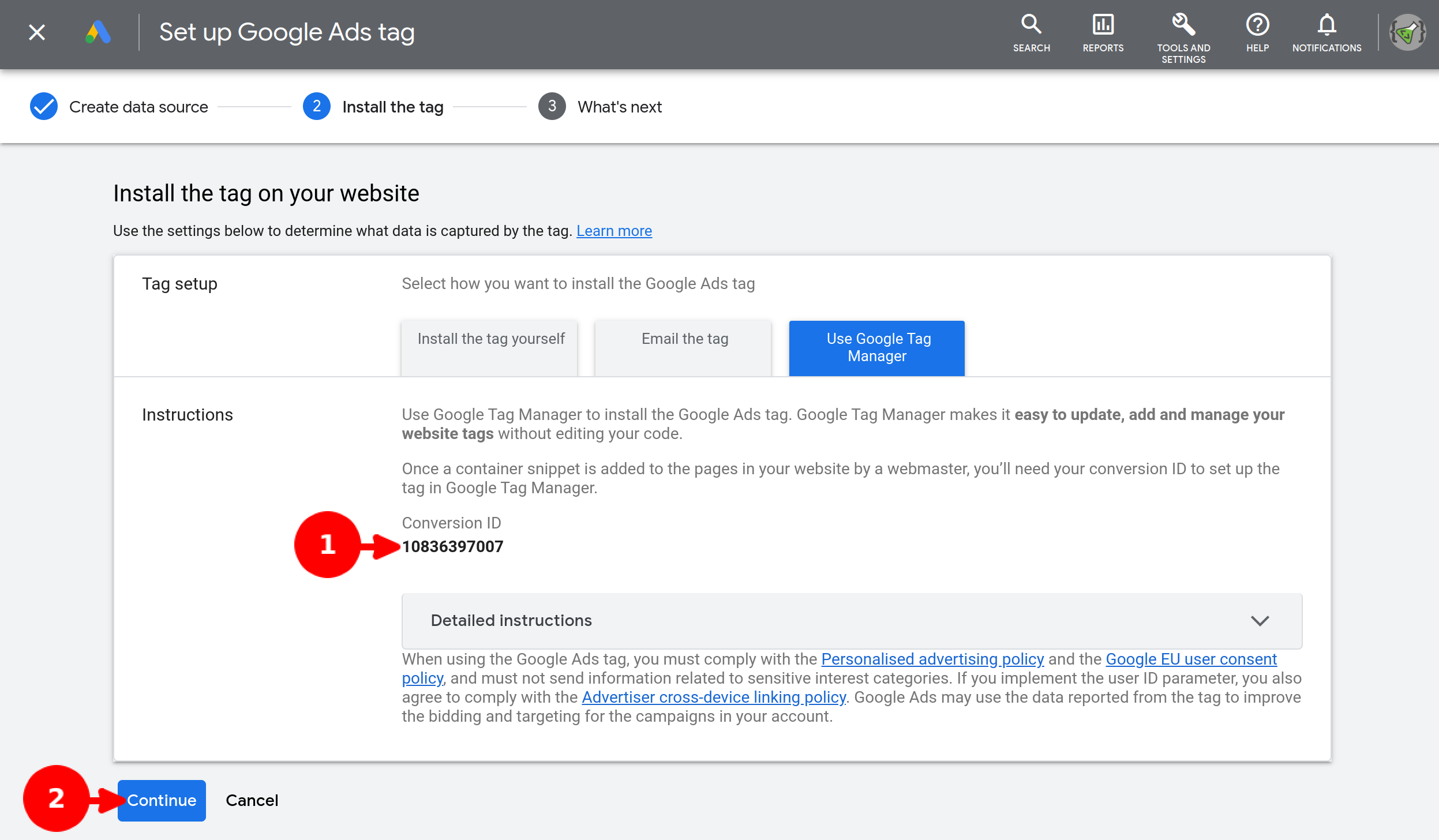
- Copy your Conversion ID and paste it on module configuration
- Click on Continue
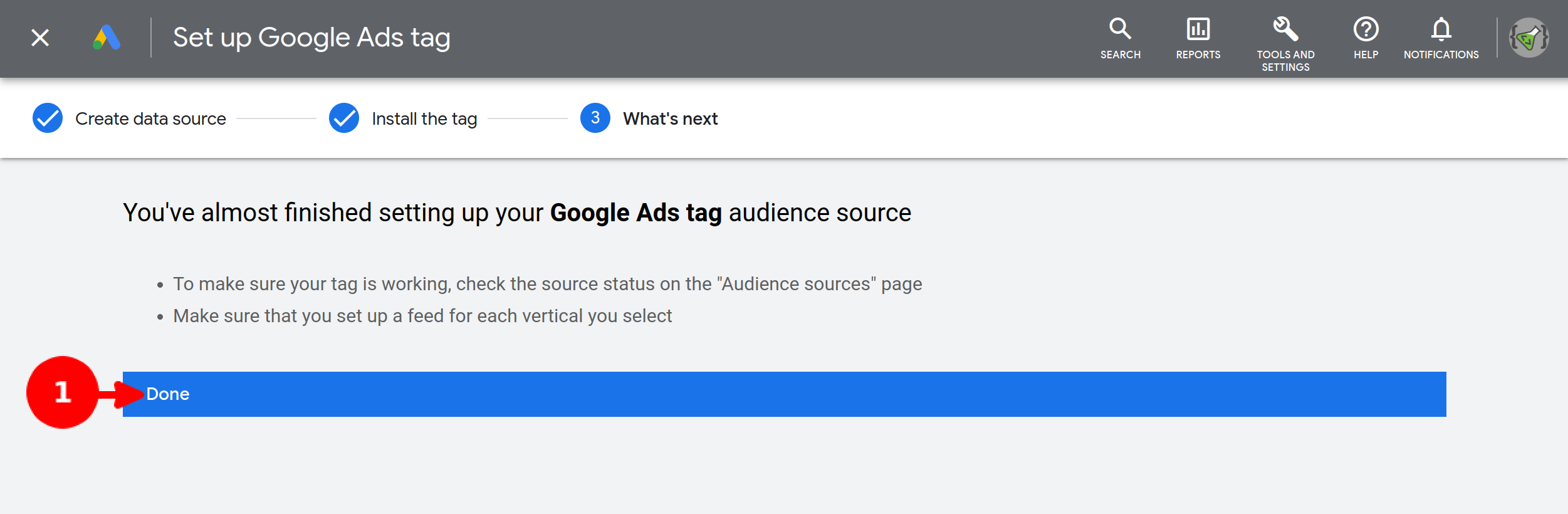
- Click on Done