Setup Constants
It is essential to configure the constants variables in the server-side workspace to ensure that the GTAG script is only provided to the allowed containers and to prevent any unauthorized access.
Provide the GTAG script
The GA4 - GTAG WEB CLIENT requires that constant GA4 - Measurement ID matches with your GA4 Tracking ID, otherwise the GTAG script will not be provided to the client-side container.
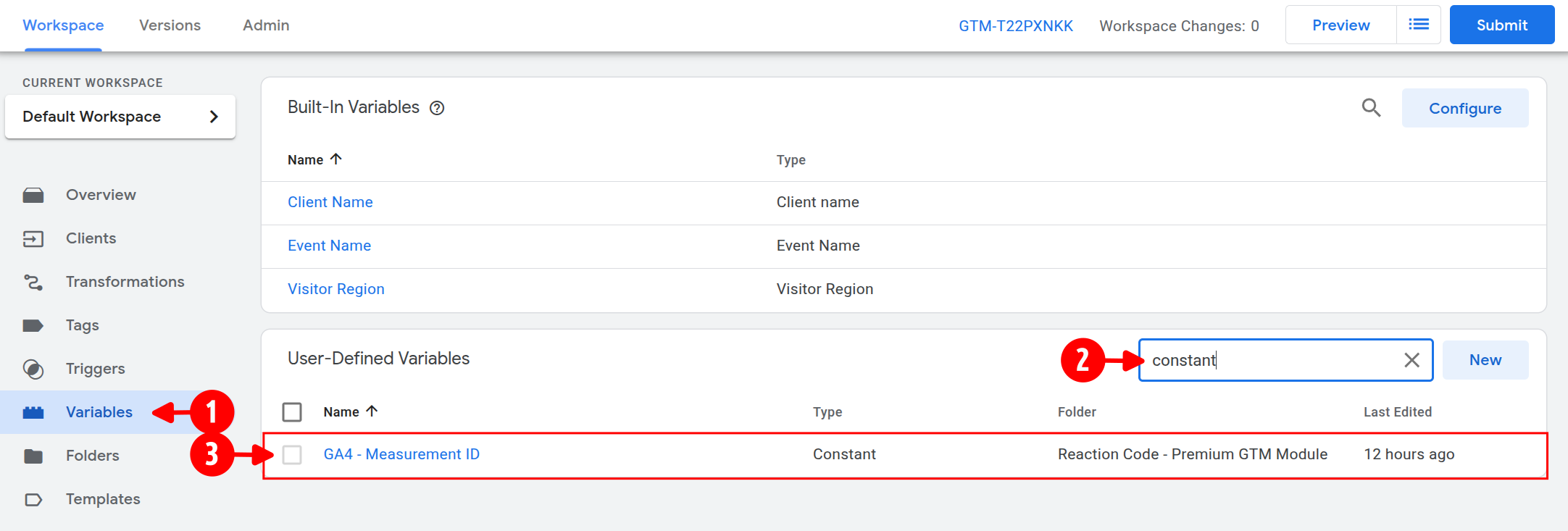
- In your GTM server-side workspace, click on Variables.
- On search input, type constant to filter the variables.
- Click on GA4 - Measurement ID to edit the variable.
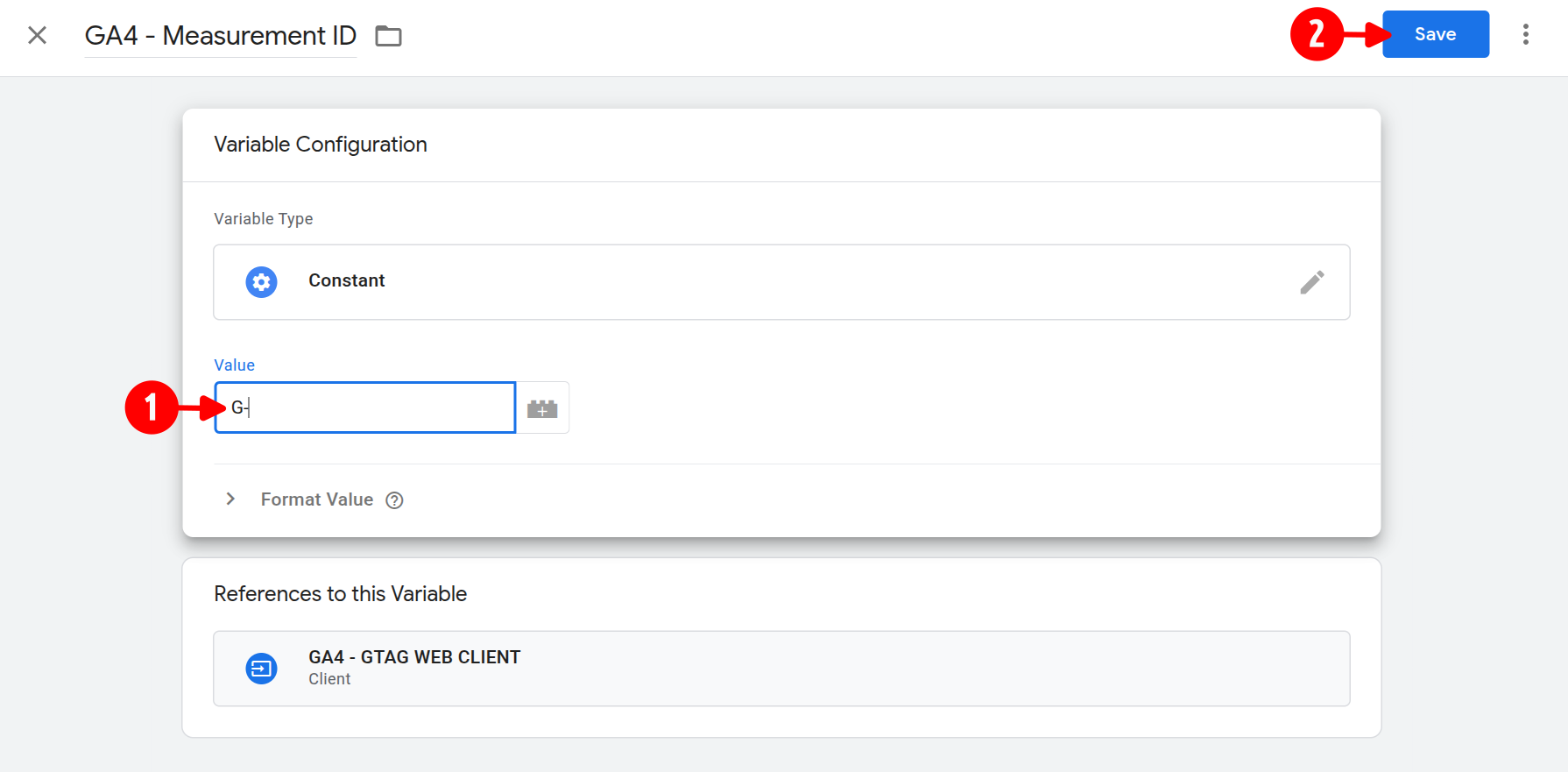
- Click on Variable Configuration panel.
- In the Value field, paste the GTM Web container ID.
- Click on Save to save the changes.